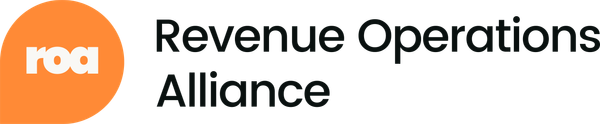Revenue operations teams are often looking to solve tech stack problems and unify revenue tools into a neat collection of tools. But vetting these tools can be a tricky process fraught with blockers, deep dives into specs, and long sales cycles.
While no RevOps tool process will be the same, we’ve highlighted some of the best practices to keep in mind when trying to purchase your dream revenue tool.
We cover:
- Assessing the need
- Factors for selecting the best tool
- Dealing with complexity
- Testing and evaluating
- Reading case studies and reviews
- Gaining leadership buy-in
- Evaluating and reassessing before renewal
Assess the need
Not every problem can be solved by adding a shiny new tool. Some problems are caused by inefficient processes, cross-functional misalignment, or even having many tools in your tech stack!
So it’s important to understand if there’s a need for a new tool in the first place. Start by understanding what problem you want to solve. You may want to brainstorm other solutions for this problem to give yourself more options.
It’s important to gain other points of view for this process, as adding a new tool can be time-consuming and expensive so your team should be sure it’ll solve the problem.
Once you’ve decided adding a new RevOps tool is the right move, you should consider what the requirements for the solution are.

Factors for selecting the best tool
Many factors will determine which RevTech tool is best for your organization. Budget constraints, your CRM software, and your use case may all impact your decision. Let’s explore these factors in turn.
Cost
Tools are expensive, 81.6% of revenue operations professionals report the majority of their budgets go to software costs. Depending on the size of your company and your needs, the cost may be a restricting factor when it comes to choosing the right tool.
Function
Since you’ve assessed the need for your new software solution you should know what problem it should solve. But you might also want to think about what specific functions the tool will need to meet your needs.
It’s also worth assessing if the tool’s functions overlap with an existing software you’re already using, as this may allow you to replace an existing tool with a multi-functional solution.
Current and future applications
When looking at implementing a new tool you should consider both your current and future use case for the technology. Only considering your current situation will result in short-term thinking and could be detrimental in the long run.
Think strategically about where your organization will be in a year and whether this solution will still suffice.
For example, if your sales team is growing quickly but your software only supports 10 sales rep accounts, you’ll quickly outgrow this tool and have to start the vetting process again.

Integration
Not all tools integrate well together, so this is something to consider when vetting a new solution. If the technology to connect a new tool to your existing tech stack isn’t available, you likely aren’t maximizing the automation and shortcuts available to you with other tools.
For some tools integration might be super important, like if you are looking for a plug-in to pull data from your CRM, it needs to integrate with your existing tech stack. But for other tools such as a sales content storage system, you might not be so fussy about integrations.
Open API
If integration and data sharing between tools is a big priority for your tools, you may want to consider software with an open API. This means your applications will have more flexibility to share information and will reduce roadblocks if this is a use case you require.
Ease of use
Another factor to consider is how easy the tool is to use and how intuitive it is. If the tech makes a sales rep’s job harder and more complex, it might not be the best fit, especially if there’s a big learning curve.
Big changes to workflows that are inconvenient to your team’s workflow may result in resistance to the change. And tricky-to-master tools will use up more of your enablement team’s resources to train your team.

Dealing with complexity
Tech stacks can become a tangled web of tools quickly, which is why it’s important to manage complexity before your tools get tied in knots. Complex systems can end up creating inefficiencies and be hard to manage if they aren’t properly maintained.
Single source of truth
When your customer data is spread across multiple tools or databases it can be difficult to know where to look for the most up-to-date information. By maintaining a single source of truth and using data hygiene principles you can reduce data complexity in your organization.
Test, evaluate, improve
To reduce inefficiencies within your tech stack you should regularly assess if your tools still work with the rest of your tools, and perform well. If your software ends up causing inefficiencies down the line, it might be time to replace it with one that suits your new requirements.
Making adjustments when needed can help to keep your tech stack efficient.

Avoid piling on tech
As we mentioned before, piling on technology for the sake of it isn’t going to solve your problems. The outcome will be complex webs of tools that are confusing to use. You may even end up with overlapping functionality and essentially pay twice for the function.
If you don’t need a new tool, don’t add one. Simple.
Automate
Small repetitive tasks such as updating information in your CRM are tedious and often forgotten, so wherever possible you should try to automate these tasks. Your existing CRM may have features for this, or you may need an add-on.
But one thing we know you won’t regret investing in is a robust automation system that actually saves your sales, marketing, and customer success teams time. The more time they save on tedious tasks, the more they can spend generating revenue.

Testing and evaluating
If the tool offers a free trial, free version, or beta test then it’s useful to take full advantage of this. Ask a few people on each team who will use the product to test it out for a certain period.
This will allow for more accurate feedback as these team members know the ins and outs of their role and how they would use the new tool.
Some questions to ask these stakeholders are:
- Did you find this tool easy to use?
- Did you find this tool intuitive to use?
- What is your favorite feature of this tool?
- What is your least favorite feature of this tool?
- How does this tool compare to our current solution?
- How could this tool be better for your use case?
- Would you be satisfied if this tool was added to our tech stack?
- Are there any other thoughts on this tool that you’d like to share?
This feedback of the good and the bad from multiple stakeholders can help you to evaluate the fit of the new tool in your organization.
Look at reviews and case studies
It is also a good idea to look through reviews and case studies, especially if you can’t try out the product before purchase. Case studies can help you understand how other organizations have used this tool to succeed, but it’s important to remember that these were curated by the brand.
With this in mind, remember to also seek out reviews on third-party websites such as Trustpilot to get a full picture of what customers think.
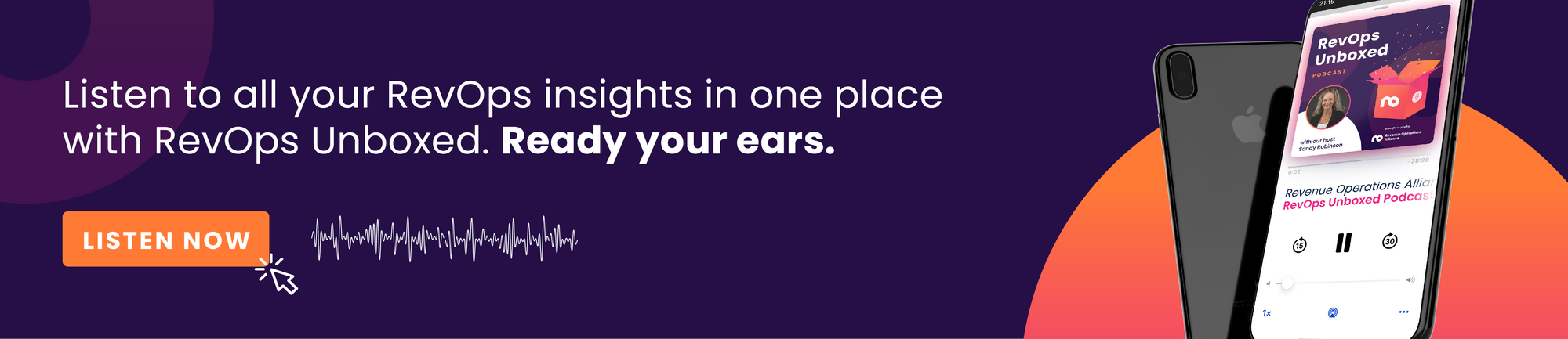
Gain leadership buy-in
Purchasing a new revenue tool is much easier when you have leadership buy-in. This buy-in for your tech stack project can allow you to get budget approval much quicker than if you’re pulling teeth for support.
With support, you can also ask for assistance in negotiating contract terms and completing any admin tasks associated with the purchase cycle. This will make this process much smoother and easier to manage.
Leaders who support the project can also help manage change once the tool is rolled out in your organization. This can lead to your teams adopting the new tool, and its benefits quickly. Plus, your revenue streams can also benefit from your new tool’s ROI quickly!
Evaluate and reassess before renewal
Before letting your contract renew, evaluate the ROI of the tool over the time you’ve used it and assess if it’s doing everything you needed it to when it was purchased.
While during your contract term, you may be stuck with one solution, when your contract is set to renew you have an opportunity to change providers if your needs have changed or the revenue operations tool didn’t live up to the hype.
If the tool still works for your business you can feel confident in renewing your contract, but if there are some red flags, you might want to reassess your options.

Final thoughts
Hopefully, these principles will help you to determine the best tool for your revenue teams to thrive in their roles and produce revenue growth. Just remember to assess which tools are working regularly, as one dysfunctional tool may be stopping your organization from hitting your revenue targets.
Want to discuss your tech stack troubles with your peers? Our growing Slack community of RevOps professionals is the place for you.
Join now! 👇